Editor's review
This is a software piece that creates tabs for more than one project to help browsing them at any time.
Tabs for Project is a practical tool for viewing, editing and managing a project in a tabbed window in Microsoft Project. When installed, this will show a tab bar on MS project interface. As of now, this is compatible with IE8 and Firefox browsers only. Tabs are created as you create or open projects. To close the tab and the corresponding project, you ought to double-click on the tab. Double clicking on the blank area of the bar creates a new project and a new tab. Projects can be closed, saved and renamed on the tabs. When there`s only one project that is being viewed, you can close the tab bar completely. Like the tabs on the Chrome browser, the tabs on the Project can be moved around easily.
Keyboard shortcuts let you manage the tabs without fiddling with the mouse. Many people would feel comfortable with these short cuts. Colors of the tab and the color of the tab bar can be customized easily. You can configure all the settings for Tabs for Project in the Setting Center. This one is a real convenience feature! Enable / disable tabs, use or disable shortcuts, Display the tab bar above / below / left or right, choose and customize tab style and colors, all in one place. Tabs can be customized and the tab length can be automatic, self-adaptive or fixed. The automatic mode is the default. These are the three ways the tab lengths adjust depending on the length of the names assigned to the tab. When you are juggling a number of projects at one time, this can be a life saver.


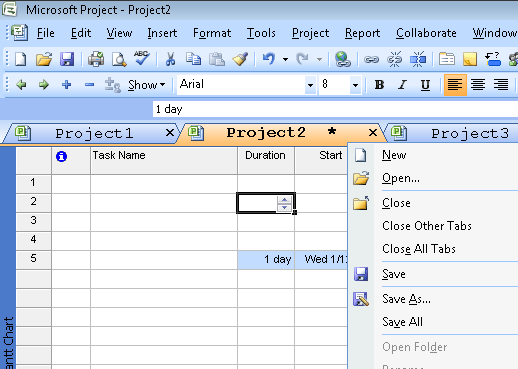
User comments